Recover lost or deleted pictures, music and videos from flash memory cards and hard disks completely automatically. Media Recovery Wizard fixes corrupted flash memory cards and recovers pictures, audio and video content from any media. The recovery tool supports all formats of memory cards, USB drives and hard disks, and can work with digital cameras and MP3 players that are connected to the computer via a USB cord. With Media Recovery Wizard, you can easily recover multimedia files with a step-by-step wizard. The recovery wizard supports photo, audio and video content in a variety of formats. Recover music and audio in MP3, WMA, ASF, WAV, OGG, WV, RA, RM, VQF, MID, and VOC formats. Restore photos from corrupted memory cards and hard drives in JPEG, GIF, PNG, BMP, TIF, and many other formats. Recover RAW files from digital SLRs in CRW, CR2, RAW, TIFF, TIF, NEF, PEF, and X3F formats. Get back your collection of movies and videos in AVI, WMV, MPG, ASF, MP1, M1V, MP2, M2V, M2A, VOB, DAT, MV, and MOV formats. Media Recovery Wizard is compatible with all revisions of FAT and NTFS file systems, including FAT16, FAT32, NTFS4 and NTFS5, and supports Windows 95, 98, ME, NT, 2000, XP, 2003 Server, and Vista. All kinds of flash memory cards are supported, including Smart Media Cards, Sony Memory Stick, Compact Flash, MicroDrive, Secure Digital (SD), xD Picture Card, MMC, and miniature miniSD and microSD cards. Of course, Media Recovery Wizard can recover supported multimedia files from hard disks, USB connected drives, digital cameras and MP3 players connected with a USB cord. Media Recovery Wizard integrates the unique PowerSearch technology that recovers pictures, music and videos from badly damaged media. Formatted disks and memory card, corrupted or damaged media are not a problem for PowerSearch! See Live Preview of every file you are about to recover. Media Recovery Wizard displays images and plays back audio and video files before you decide to save them.
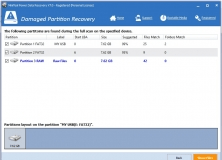
Flexible data recovery tool for your documents, partitions, and media files.
Comments